Time to clean up!
Go to you main Google Classroom page.
In the upper right corner of each class are 3 dots.
Click the 3 dots.
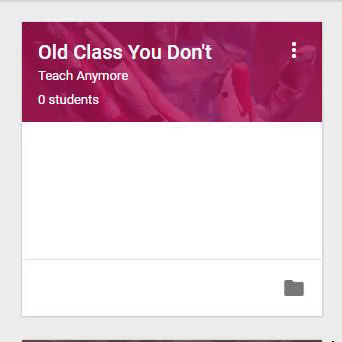
Choose Archive. Then confirm that you really want to archive the class.
All done!
But wait!
What if you want to get the class back? What if you forgot there was something there that you wanted to re-use for this year? Is all hope lost? Is it gone forever?
Never fear!
On you main Google Classroom page, click on the 3 lines in the upper left corner (affectionately known as "the sandwich") and scroll down to the bottom.
Click on Archived Classes. All of your archived classes from days of yore will appear, kind of cross-hatched and fuzzy, like ghosts from the past through a screen door.
Choose the class you need to resurrect, click on the 3 dots and choose restore.
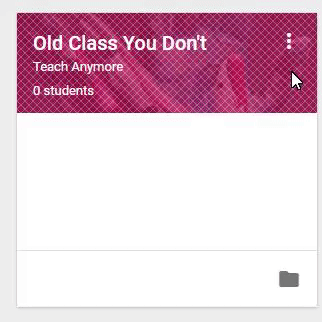
But remember! When YOU restore the class, it will reappear in any of your old students' Google Classrooms as well. {EDIT: So go to People, click the top checkbox at the top of the Students list. This will choose all of the students. The Actions drop-down menu will become active. Click on the arrow and choose Remove. ]


No comments:
Post a Comment